Discover the essential heat press settings and application tips for Siser HTV. This guide covers temperature, time, and pressure recommendations to help crafters achieve professional results.
1.1 Overview of Siser HTV
Siser HTV is a premium heat transfer vinyl (HTV) widely used for crafting, offering vibrant colors and durable results. It’s suitable for various materials like cotton, polyester, and blends. Known for its versatility, Siser HTV comes in diverse types, including EasyWeed, Glitter, Sparkle, and Holographic. This guide provides detailed heat settings, application methods, and tools to ensure successful projects. Whether you’re a novice or experienced crafter, Siser HTV’s quality and ease of use make it a top choice for custom apparel, accessories, and home decor.
1.2 Importance of Heat Press Settings
Accurate heat press settings are crucial for achieving durable, long-lasting results with Siser HTV. Incorrect temperature, time, or pressure can lead to peeling, discoloration, or incomplete adhesion. Proper settings ensure the vinyl adheres evenly and withstands washing and wear. Each Siser HTV type has specific requirements, such as EasyWeed at 305°F and Glitter at 320°F. Using a thermometer and following guidelines ensures optimal application. Preheating garments and applying the right pressure further enhances results. Correct settings prevent waste and ensure professional-quality finishes for custom projects and designs.

Popular Types of Siser HTV
Siser offers a wide range of HTV, including EasyWeed, Glitter, Sparkle, and Holographic, each with unique finishes and durability for various crafting projects and designs.
2.1 Siser EasyWeed
Siser EasyWeed is a popular choice among crafters due to its soft, satin finish and excellent durability. Designed for cotton and polyester blends, it offers vibrant colors and a smooth application process. EasyWeed adheres well to fabrics, making it ideal for custom apparel, accessories, and home decor. It is available in a wide range of colors, including specialty options like Glow in the Dark and EcoStretch for eco-conscious projects. With proper heat press settings of 305°F for 10-15 seconds, EasyWeed ensures long-lasting results and professional-quality finishes.
2.2 Siser Glitter
Siser Glitter is a vibrant heat transfer vinyl that adds a sparkling touch to projects. It requires a higher temperature of 320°F for 10-15 seconds with medium pressure. Perfect for decorative designs, Glitter is durable and comes in various colors. Its eye-catching finish makes it ideal for custom apparel, accessories, and festive crafts. Ensure proper application by using a heat press or Cricut EasyPress for optimal results. Siser Glitter is a great choice for creating visually appealing and long-lasting designs with a touch of glamour.
2.3 Siser Sparkle
Siser Sparkle offers a radiant sheen, perfect for adding a modern touch to designs. It requires a temperature of 311°F for 10-15 seconds with medium pressure. Sparkle is known for its durability and vibrant finish, making it ideal for custom apparel and accessories. Its unique texture enhances designs without overwhelming them. For best results, use a heat press or Cricut EasyPress, ensuring a smooth application. Siser Sparkle is a versatile choice for crafters seeking a balance between style and functionality in their projects.
2.4 Siser Holographic
Siser Holographic HTV delivers dazzling, iridescent effects, perfect for eye-catching designs. It requires a temperature of 320°F for 10-15 seconds with medium pressure. This HTV is known for its unique visual appeal and is ideal for creating modern, trendy designs. It is recommended to use a heat press for optimal results. Siser Holographic is a favorite among crafters looking to add a futuristic and shimmering finish to their projects. Proper application ensures long-lasting durability and vibrant colors.
2.5 Specialty HTVs (Glow in the Dark, EcoStretch)
Siser’s Specialty HTVs offer unique features for specific projects. Glow in the Dark HTV illuminates after light exposure, applying at 305°F for 15-20 seconds. EcoStretch is eco-friendly, with a soft finish, adhering to stretchy fabrics at 250°F for 10-15 seconds. Both options expand creative possibilities, catering to diverse needs like glow effects or sustainable crafting. These HTVs ensure durability and vibrant results, making them ideal for specialized designs and environmentally conscious projects. Proper application ensures their unique properties shine through in every design.
Heat Press Settings for Siser HTV
Optimal heat press settings vary by HTV type, ranging from 250°F to 330°F. Apply medium pressure for 10-15 seconds, ensuring proper adhesion and vibrant, long-lasting results.
3.1 Temperature Guidelines
The ideal temperature for Siser HTV varies by type. Siser EasyWeed requires 305°F, while Glitter and Holographic need 320°F. Sparkle works best at 311°F, and EcoStretch at 250°F. Preheating the garment for 2-3 seconds ensures proper adhesion. Use a thermometer to maintain accuracy, as incorrect temperatures can lead to peeling or incomplete transfers. Always refer to Siser’s official chart for specific settings to achieve vibrant, durable results. Proper heat control is key to a flawless application.
3.2 Time and Pressure Recommendations
For optimal results, apply Siser HTV with medium to firm pressure. Most varieties require 10-15 seconds at the recommended temperature. Glitter and Holographic HTVs may need up to 20 seconds. Use a heat transfer cover sheet to protect the design and ensure even pressure. Excessive pressure can damage the vinyl or garment. Always preheat the fabric for 2-3 seconds before applying. For best adhesion, avoid over-extending press time, as it may cause vinyl to lift. Test settings on scrap fabric to ensure compatibility and durability.
3.4 Conventional Heat Press vs. Cricut EasyPress
A conventional heat press offers higher pressure and even heat distribution, ideal for bulk projects. The Cricut EasyPress is portable and perfect for small designs. For Siser HTV, conventional presses require 10-15 seconds at 305-320°F, while the EasyPress 2 needs 30 seconds at 315°F. Both methods ensure vibrant, long-lasting results when settings are adjusted correctly. Choose based on project size and desired convenience for optimal outcomes with Siser HTV applications.

Application Methods
Apply Siser HTV using a heat press for consistent results or a home iron for smaller projects. Both methods require proper temperature and pressure for optimal adhesion.
4.1 Using a Heat Press
Preheat the garment for 2-3 seconds before applying the design. Place the HTV on the fabric, cover with a heat transfer sheet. Set the temperature based on the HTV type (e.g., 305°F for EasyWeed). Apply medium pressure for 10-15 seconds. For Glitter and Holographic, increase to 320°F. Use hot or cold peel depending on the vinyl. Ensure proper pressure distribution for even adhesion. Testing fabric compatibility is recommended before production to avoid errors.
4.2 Applying with a Home Iron

For applying Siser HTV with a home iron, preheat the garment for a few seconds. Place the vinyl design-side down on the fabric. Set the iron to the appropriate temperature (e.g., 305°F for EasyWeed) without steam. Apply firm pressure for 10-15 seconds. Use parchment paper or a heat-resistant cloth to protect the vinyl. Allow it to cool before peeling. For Glitter and Holographic, increase the temperature to 320°F. Ensure even pressure distribution for a durable finish. Wash inside out in cold water for best results.

Tools and Accessories
Essential tools include a heat-resistant surface, Siser EasyWeeder, and parchment paper. Accessories like a cover sheet ensure smooth application and protect your vinyl during pressing.
5.1 Essential Tools for HTV Application
The must-have tools for applying Siser HTV include a heat-resistant surface, Siser EasyWeeder for precise weeding, and parchment or multipurpose paper to prevent direct contact with the heat press. A heat transfer cover sheet is also recommended to protect the vinyl and ensure even pressure distribution. Optional accessories like a craft cutter or laser printer can enhance your workflow for intricate designs and sublimation projects. These tools collectively ensure a smooth and professional HTV application process.
5.2 Recommended Accessories
Enhance your HTV application with accessories like Siser EasyWeeder for effortless weeding, parchment or multipurpose paper to protect your workspace, and a heat transfer cover sheet for even pressure distribution. A craft cutter or laser printer can also streamline your workflow for intricate cuts and sublimation projects. These accessories ensure precise application, protect your materials, and help achieve professional-looking results. They are designed to complement your heat press or Cricut EasyPress, making the entire process more efficient and hassle-free.
Tips for Successful Application
Preheat garments for optimal adhesion, use recommended temperature and time settings, and ensure even pressure. Always test fabric compatibility before applying HTV designs.
6.1 Preparing the Garment
Proper garment preparation is crucial for successful HTV application. Wash and dry the fabric before use to remove any finishes that might hinder adhesion. Iron the area where the design will be placed to eliminate wrinkles, ensuring a smooth surface. For best results, preheat the garment at a low temperature for 2-3 seconds to remove moisture and prepare the fibers for the heat transfer process.
6.2 Achieving Optimal Results
For optimal results, ensure proper heat press settings and even pressure. Preheat the garment to remove moisture and prepare fibers. Use medium pressure for most HTVs, adjusting as needed. Allow the design to cool slightly before peeling. Wash garments inside out and dry on low to preserve the design. Testing on a small area first is recommended to ensure compatibility and adhesion. Following these steps ensures vibrant, long-lasting designs with minimal edge lifting or peeling.

Common Issues and Solutions
Address edge lifting by adjusting temperature or pressure. Solve adhesion issues with proper preheating and compatible materials. Ensure optimal results by testing settings before application.
7.1 Edge Lifting and Peeling
Edge lifting and peeling are common issues when applying Siser HTV. These problems often arise from incorrect temperature or pressure settings. If the heat press temperature is too low, the vinyl may not adhere properly, leading to edges lifting after cooling. Similarly, insufficient pressure can prevent the vinyl from bonding fully with the fabric. To resolve this, ensure the heat press is set to the recommended temperature for the specific HTV type and apply firm, even pressure. Additionally, preheating the garment for a few seconds can improve adhesion. If edges still lift, cover the design and press for an additional 5-10 seconds. Proper weeding of excess vinyl and using a heat transfer cover sheet can also minimize peeling issues. Testing on a small area before full application is advisable to confirm settings. Regular maintenance of the heat press, such as ensuring the heating plate is clean and even, can also help prevent such problems. By carefully following these steps, crafters can achieve a durable and professional finish with their Siser HTV projects.
7.2 Adhesion Problems
Adhesion issues with Siser HTV can occur due to incorrect temperature or pressure settings. If the vinyl doesn’t bond properly, it may detach easily. Ensure the heat press is set to the recommended temperature for the specific HTV type. Applying insufficient pressure or using the wrong peel method (hot or cold) can also cause adhesion failure. Preheating the garment and using a heat transfer cover sheet can improve results. Testing compatibility with the fabric beforehand is crucial. For persistent issues, consult Siser’s guidelines or adjust settings slightly. Proper application ensures long-lasting designs.
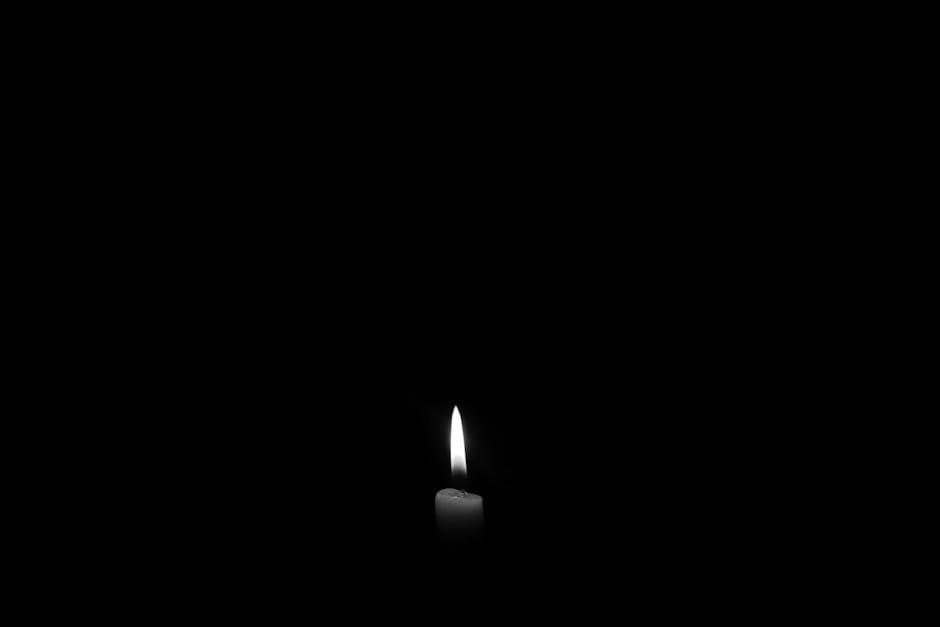
Sustainability in Siser HTV
Siser prioritizes eco-friendly initiatives, offering compostable HTV options and promoting environmentally conscious practices to reduce crafters’ environmental impact while maintaining high-quality results.
8.1 Eco-Friendly Options
Siser has introduced compostable HTV materials, aligning with global sustainability trends. These eco-friendly options minimize environmental impact while maintaining durability and vibrant colors. Crafters can now create responsibly without compromising quality. Additionally, Siser promotes recycling of packaging and unused vinyl, encouraging a greener crafting community. Their commitment to innovation ensures that eco-conscious products meet high performance standards, making sustainable crafting accessible to all. This initiative reflects Siser’s dedication to preserving the planet for future generations while empowering creators to make a positive difference.
8.2 Best Practices for Environmentally Conscious Use
Adopt eco-friendly habits when working with Siser HTV to minimize environmental impact. Always test materials on scrap fabric before production to reduce waste. Use low dryer settings and wash garments inside out to prolong their life. Opt for compostable HTV options when available. Properly dispose of leftover vinyl and packaging. Utilize eco-friendly tools like the Siser EasyWeeder. Follow recommended care instructions to ensure durability. By embracing these practices, crafters can create sustainably while maintaining high-quality results. Siser’s commitment to eco-conscious solutions supports a greener crafting community.
Mastering the Siser HTV heat guide empowers crafters to achieve flawless transfers every time. By following temperature, time, and pressure guidelines, you ensure durability and adhesion. Explore various HTV types and tools to enhance creativity. Embrace eco-friendly options and best practices for a sustainable crafting journey. Testing materials and proper garment preparation are key to success. With practice and patience, you can unlock the full potential of Siser HTV, creating vibrant, long-lasting designs for years to come. Happy crafting!



